Printer
Your credits can be used with the printer located in one of the basement rooms. Each black page will cost you one credit, color pages cost three.
If you run out of credits, all your jobs will be canceled automatically without warning. This is required for the printer to be able to sync with our database. Unfortunately, there doesn't seem to be a workaround available.
Printing
Mobile devices
Mobile devices can print via the Konica Minolta Mobile Print app: Google Play Store, Apple App Store
You also need to set your account in the printer preferences.
USB Stick
Insert your USB stick into the USB port on the side of the printer and sign in with your username and password.
Computer (not recommended)
If you don't want to print from a USB Stick, you also have the option to print from your computer. For that you will need to add the printer as a network printer with the correct drivers if not detected automatically. The model is Bizhub C368. Konica Minolta Download Centre: https://www.konicaminolta.eu/eu-en/support/download-centre
If your computer does not detect the printer automatically, you can manually add the printer using the address 137.226.148.12.
Linux users can use this tutorial, although it is very old.
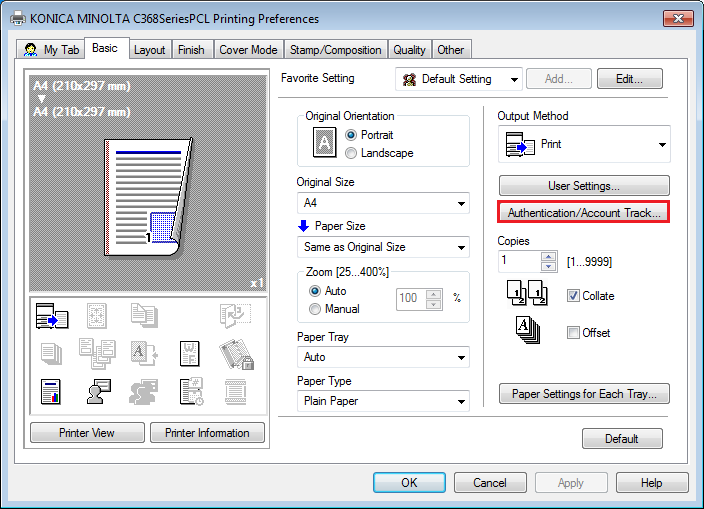
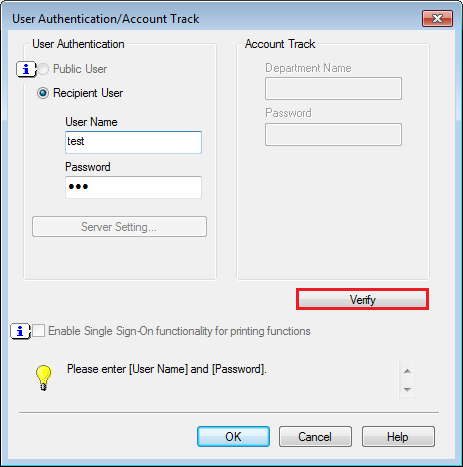
Problems
Printer communication error
If you ever receive a printer communication error, someone is likely printing and blocking the synchronization, just try again after a minute or so.
Still experiencing problems? Restarting the printer using the power button on the side behind one of the panels should do the trick if nobody is printing.
